VMware provides a variety of ways for virtual machines to access storage. It supports multiple traditional storage models including SAN, NFS and Fiber Channel (FC), which allow virtualized applications to access storage resources in the same way as they would on a regular physical machine. It also supports Software-Defined Storage (SDS) models that allow you to create and scale elastic pools of storage, and centrally manage data protection and data backup.
VMware storage is highly flexible, supporting on-premise, public cloud and hybrid cloud deployments.
This is part of an extensive series of guides about hybrid cloud.
In this article:
- Brief review of VMware storage options
- Traditional storage models
- Software-Defined Storage models
- SDRS: Managing storage in vSphere clusters
- VMware storage made simple with Cloudian
VMware Storage Options
VMware provides several virtualized storage options as part of vSphere, its virtualization platform. vSphere provides two categories of storage models, traditional storage and distributed storage based on the Software-Defined Storage (SDS) paradigm.
| Traditional Storage Models | Software-Defined Storage Models |
|
|
vSphere Traditional Storage Models
VMware offers a variety of storage models that use traditional storage protocols, allowing you to easily import existing workloads from a non-virtualized environment.
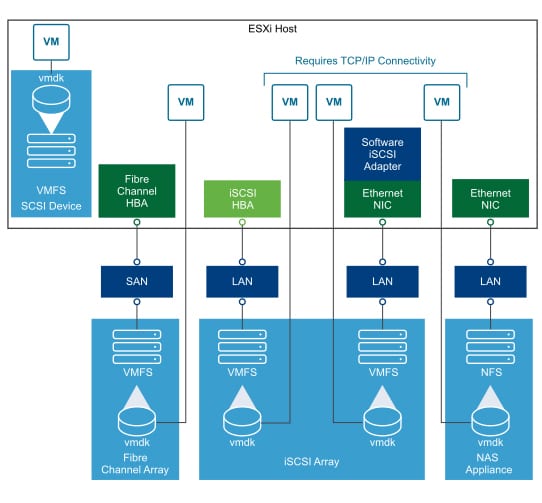
Source: VMware
vSphere offers the following traditional storage options:
- Local and networked storage—storage devices attached to ESXi hosts
- Storage Area Network (SAN)—a high-speed network aggregating storage from multiple ESXi hosts. Access to storage on hosts can be performed via:
- Fiber Channel—a high-speed storage protocol that can use either copper or fiber cable as its transport. Supporting performance from 266 megabits/second to 16 gigabits/second.
- iSCSI—a high-performance storage protocol using Ethernet connections.
- Virtual Disks (VMDK)—large physical files stored on physical storage devices attached to the VM. Each virtual disk appears to the VM as an independent SCSI drive.
- Network File System (NFS)—storage devices mounted remotely using the NFS protocol and hosted on a NAS server.
- Raw Device Mapping (RDM)—allows guest operating systems within a VM to gain direct access to storage devices.
5 Expert Tips that can help you better optimize VMware storage deployments
Jon Toor, CMO
With over 20 years of storage industry experience in a variety of companies including Xsigo Systems and OnStor, and with an MBA in Mechanical Engineering, Jon Toor is an expert and innovator in the ever growing storage space.
Stay Updated on VMware Patches and Releases: Keep your VMware environment up to date with the latest patches and software releases to benefit from performance improvements and security enhancements.
Adopt VM-aware Storage Solutions: Consider storage systems that are specifically designed to work with virtual machines, enabling features like instantaneous cloning and more efficient snapshot management.
Regularly Audit Storage Policies: Periodically review and update your storage policies to align with changing business needs and compliance requirements, ensuring that your data protection strategies remain effective.
Utilize Automated Tiering: Implement storage solutions that support automated tiering to dynamically move data between different classes of storage based on usage patterns, optimizing both performance and cost.
Test Disaster Recovery Plans Regularly: Use tools like VMware Site Recovery Manager to conduct non-disruptive tests of your disaster recovery procedures, ensuring that you can meet your recovery time objectives when needed.
VM-Level Storage Concepts
On an individual VM, vSphere supports the following types of virtual machine disks (VMDK):
- Eager zeroed thick VMDK—local disk that is wiped clean of previous data and reserved only for the use of the local VM, not available to other VMs.
- Lazy zeroed thick VMDK—local disk that is reserved for use by the local VM, but is not wiped clean when the VM is created. The disk may contain old data, which is deleted as new data is written.
- Thin VMDK—space required for the local VM is zeroed on demand, while unused space on the disk is made available to other VMs via I/O filters.
vSphere supports the following types of physical disks attached to a VM:
- LSI Logic Parallel—a SCSI virtual controller
- LSI Logic SAS—the newer serial attached SCSI controller (from vSphere 4.0)
- VMware Paravirtual—SCSI virtual controller for very high throughput
vSphere Software-Defined Storage Models
In a software-defined storage (SDS) model, virtual machines become storage units that can be elastically provisioned according to vSphere policies.
Source: VMware
vSphere SDS encompasses the following technologies:
- Storage Policy-Based Management—a single control panel for all data and storage services, including vSAN and Virtual Volumes, and provisions storage according to application requirements.
- vSphere Virtual Volumes—manages storage objects packaged into virtual storage arrays. This makes the virtual machine a unit of storage management, comprising one or more virtual disks, which appear to storage hardware as a regular disk drive.
- Virtual SAN (vSAN)—runs as part of the ESXi hypervisor. Aggregates local and direct-attached storage devices within VM hosts, and creates a single storage pool and share it between all hosts.
- I/O filters—agents installed on ESXi hosts that provide data services to other machines, including replication, caching, and encryption. This enables each machine to function as part of a distributed storage cluster.
vSphere Storage DRS: Optimizing Storage for Your Cluster
VMware provides, as part of the vSphere stack, a component for intelligently managing storage, both at the virtual machine level and at the network file system level. That component is SDRS, which watches consumption of storage resources in the cluster and can allocate additional resources on demand.
SDRS can either change storage provisioning automatically, or send messages to administrators notifying them that resources are running low or are over-utilized. SDRS provides the following main capabilities:
- Resource aggregation – groups multiple storage units into a single pool of storage, which becomes a storage cluster
- Initial placement – defines where virtual disks should be physically stored, and manages storage as a result of operations like create VM, add disk or clone.
- Load balancing – manages load balancing between storage units based on available disk space and I/O load.
- Affinity rules – lets you define affinity or anti-affinity between VMs or VMDKs to ensure that disks are collocated with their hosts, or stored separately from hosts.
VMware Storage Made Simple with Cloudian
VMware data centers based on traditional storage infrastructure can be difficult to manage. As virtualized workloads scale up and down, you may find yourself purchasing, installing and configuring physical hard disks, RAID systems, etc.
Cloudian HyperStore is an on-prem, enterprise storage solution that is certified for use in VMware environments, and enables easy scalability from hundreds of Terabytes to Exabytes to support any scale of data. HyperStore supports both traditional storage protocols like SAN and NAS, but at its core it is based on a Software-Defined Storage paradigm, managing dynamic pools of object storage.
HyperStore is used in demanding operator-scale deployments using VMware vCloud Director.
Learn more about Cloudian’s solutions for VMware storage.
Learn More About VMware Storage
VMware offers several virtualized storage options as part of vSphere. It supports many traditional storage models including NFS, SAN, and Fiber Channel (FC), which enables virtualized applications to access storage resources. It also supports Software-Defined Storage (SDS) models that enables you to create and scale elastic pools of storage.
There’s a lot more to learn about VMware storage. To continue your research, take a look at the rest of our blogs on this topic:
VMware Data Protection is EOA: 5 Great Alternatives
VMware Data Protection (VDP) was a backup solution offered as part of the vSphere stack. VMware announced End of Availability (EOA) for VDP back in 2017, and End of General Support (EOGS) in March 2020. This means that existing deployments are no longer supported.
Since the EOA announcement, VMware users are migrating to third-party backup solutions. There are various available solutions that offer all the capabilities of VDP and more. This article reviews 5 solutions you can use for VMware backup.
Read more: VMware Data Protection is EOA: 5 Great Alternatives
VMware Backup: Three Approaches
Data backup is a critical part of any data center. That’s why you need to create a solid backup and restore strategy, when operating VMware virtualized resources. This article reviews three backup methods: backing up VMs as physical machines, using a dedicated virtualization backup solution, and backing up VM files.
Read more: VMware Backup: Three Approaches
VMware Cloud Director 101: Architecture, Features and Concepts
VMware Cloud Director turns a physical data center, or multiple data centers distributed across multiple locations, into virtual data centers. Within these data centers, Cloud Director enables elastic network provisioning, storage and compute resource provisioning, and allows public cloud providers define services and offer them to users..
This article reviews the basic structure and concepts of VMware Cloud Director, and shows how you can easily manage huge storage volumes.
Read more: VMware Cloud Director 101: Architecture, Features and Concepts
Getting to Know VMware Site Recovery Manager (SRM)
Disaster recovery is a critical part of any data center. VMware offers a dedicated solution for disaster recovery, as part of the vSphere stack, called VMware Site Recovery Manager (SRM). SRM is a backup automation tool that supports policy-based management of backup programs, and provides a replication technology. SRM can perform orchestration of recovery programs to reduce downtime in times of disasters. In addition, it enables you to run non-disruptive testing of disaster recovery plans.
Read more: Getting to Know VMware Site Recovery Manager (SRM)
See Additional Guides on Key Hybrid Cloud Topics
Together with our content partners, we have authored in-depth guides on several other topics that can also be useful as you explore the world of hybrid cloud.
Nutanix
Authored by Faddom
- [Guide] Nutanix: History, Products, and Top 5 Alternatives –
- [Guide] Nutanix vs. VMware: 5 Key Differences and How to Choose
- [product] Faddom | Instant Application Dependency Mapping Tool
Data Privacy
Authored by Imperva
- [Guide] What is Data Governance | Frameworks, Tools & Best Practices
- [Guide] What is Role-Based Access Control | RBAC vs ACL & ABAC
- [Blog] Why Data Security and Privacy in the digital age are crucial
- [Product] Imperva Client-Side Protection
Kubernetes Architecture
Authored by Komodor
