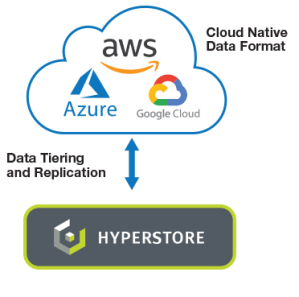
A hybrid cloud is a computing environment that combines a company’s on-premises hardware and software with cloud computing services from multiple providers. This allows data and applications to be shared between the two environments.
Hybrid clouds are popular because they offer a flexible and cost-effective way to scale as a business grows. They also allow companies to meet regulatory requirements, take advantage of their on-premises technology investments, and address low latency issues.
Here are some examples of how a hybrid cloud can be used:
- Legacy applications: A company can integrate legacy applications deployed on-premises with newer cloud applications.
- Extra capacity: On-premises applications can use the public cloud to handle spikes in demand.
- Sensitive data: Companies can use the public cloud for everyday tasks, while keeping sensitive data on a private server.
- Data analytics: A hybrid cloud can support data analytics by allowing companies to store sensitive data on-premises while using the public cloud for processing.
- Hybrid data storage: Managing data across local storage devices and cloud-based storage.
- High-performance computing: A hybrid cloud provides the computational power for HPC tasks such as AI model training, scientific research, and financial modeling.
- IoT data processing: Frequently accessed data can be processed locally for faster response times, while archive data can be offloaded to the public cloud for long-term storage or deeper analysis.
Some tools for managing hybrid clouds include:
- Azure Stack
- Azure Arc
- AWS Outposts
- Google Cloud Anthos
- VMware Cloud Foundation
- Cisco Intersight
- Elastic Kubernetes Service Anywhere
In this article:
- How Do Hybrid Clouds Work?
- Hybrid Cloud Benefits
- Hybrid Cloud Architecture
- What Is Hybrid IT?
- Hybrid Cloud vs. Multi-Cloud
- Use Cases for Hybrid Cloud
- Key Enabling Technologies for Hybrid Clouds
- Compliance and Security Aspects of Hybrid Clouds
- Hybrid Cloud Challenges
- Types of Hybrid Cloud Platforms
- Hybrid Cloud Strategies and Best Practices
- Hybrid Cloud Storage with Cloudian HyperStore
How Do Hybrid Clouds Work?
In a hybrid cloud setup, you have the convenience of a single platform to oversee your mix of public and private cloud resources. This setup includes integrated tools that enable policy-based management, overseeing the transfer and duplication of data between your on-site infrastructure and the cloud environments. A key application of this is in disaster recovery planning. Here, data is routinely copied from your local setup to the public cloud, which can be done either continuously or at scheduled intervals, based on your operational requirements.
Effective communication between different environments is crucial in a hybrid cloud. This is often achieved through cloud APIs (Application Programming Interfaces), such as those provided by AWS (Amazon Web Services) S3 or Microsoft Azure. These APIs are essential for ensuring seamless interaction between your on-premises infrastructure and cloud services. Therefore, it’s important to have an on-premises setup that is compatible with these APIs to fully leverage the benefits of a hybrid cloud model. This compatibility allows for more efficient management and integration of various cloud services, enhancing the overall efficiency and effectiveness of your cloud strategy.
Hybrid Cloud Benefits
Key benefits of a hybrid cloud include:
- Effective application governance: By leveraging both private and public clouds, businesses have greater flexibility over where they deploy their applications.
- Improved performance and reduced latency: By deploying applications closer to data and users, businesses can significantly improve application performance and reduce latency.
- Improved ROI: By leveraging the cost efficiencies of public cloud for non-sensitive operations and reserving private cloud for sensitive operations, businesses can optimize their IT spending.
- Flexible operations: A hybrid cloud provides businesses with the flexibility to quickly scale up or down their IT resources based on demand via the public cloud, without requiring upfront investments in the on-premises data center.
5 Expert Tips that can help you better strengthen your Hybrid Cloud strategy
Jon Toor, CMO
With over 20 years of storage industry experience in a variety of companies including Xsigo Systems and OnStor, and with an MBA in Mechanical Engineering, Jon Toor is an expert and innovator in the ever growing storage space.
Adopt hybrid cloud-native tools for orchestration: Leverage cloud-native tools like Kubernetes for orchestrating workloads across hybrid environments. This simplifies management and ensures consistent deployment practices across both on-premises and cloud infrastructure.
Enhance data locality with geo-specific deployment: Strategically deploy resources in specific geographical locations to comply with data sovereignty laws. This approach also improves performance by reducing data transfer distances, especially for latency-sensitive applications.
Leverage hybrid cloud for disaster recovery (DR): Design your DR strategy to use hybrid cloud capabilities, such as replicating critical workloads and enabling rapid failover. This ensures business continuity while optimizing the cost and complexity of traditional DR setups.
Utilize hybrid cloud monitoring tools: Deploy monitoring tools that offer a unified view of both private and public cloud environments. This ensures comprehensive visibility into performance metrics, enabling proactive management of the entire hybrid infrastructure.
Plan for future scalability with hybrid cloud: Design your hybrid cloud architecture with future scalability in mind. Ensure that it can easily accommodate growth in data volume, user base, and new applications without requiring significant re-engineering.
Hybrid Cloud Architecture
A single cloud architecture does not meet every operational requirement. A private cloud can be purpose-built to meet specific needs. A hybrid cloud deployment combines the two, delivering a unique combination of cloud and other resources.
No two hybrid cloud architectures are alike, but they generally correspond to the basic principles associated with either traditional or modern architectures.
Traditional Architecture
A traditional hybrid cloud connects a private cloud to a public cloud, typically involving large, complex middleware iterations. You might build the private cloud yourself or leverage prepackaged infrastructure. You could separately select a public cloud environment to link to your private cloud.
You may need robust middleware to enable the transfer of large volumes of resources between the public and private environments. Alternatively, many cloud providers offer pre-configured VPNs to handle this communication. Popular subscription packages that provide a VPN include:
- Google Cloud — Dedicated Interconnect
- Azure — ExpressRoute
- AWS — Direct Connect
- OpenStack — Public Cloud Passport
Modern Architecture
Today, most hybrid clouds use a different architecture. Rather than directly connecting the private and public environments, you can ensure that the apps running in separate environments are portable. This approach is akin to building a versatile vehicle that can operate in multiple environments instead of building a fixed road (i.e., middleware) that provides limited flexibility.
Traditional hybrid cloud architectures are much more cumbersome to maintain, while the modern approach achieves the same end by focusing on the applications themselves. Typically, you develop an application as a collection of independent, loosely coupled services, running a specific operating system across all environments and using a central platform to manage all deployments.
This approach lets you extend apps to multiple environments, for example, by running the same operating system (i.e., Linux) everywhere, using cloud native application development and deployment practices, and using an orchestration platform (i.e., Kubernetes) to manage the portable applications.
You can use a single operating system to abstract all hardware requirements, while the orchestration platform can abstract all application requirements. In this consistent, interconnected architecture, you can easily move applications between different environments. You don’t need to maintain complex API maps that you would have to update whenever you change an application or switch to a new cloud provider.
The interconnectivity of a modern hybrid cloud allows your teams to adopt DevOps practices and work together closely. This approach enables cross-team collaboration and environment integration by using containers and microservices.
Related content: Read our guide to hybrid cloud architecture
What Is Hybrid IT?
Hybrid IT is a computing approach that combines a mix of on-premises, private cloud, and third-party public cloud services. The goal of hybrid IT is to blend the strengths and benefits of these different environments to meet specific business requirements.
In the past, IT departments were typically responsible for managing on-premises infrastructure, such as servers, storage, and networking equipment. However, the increasing adoption of cloud services has expanded the IT department’s role to include managing cloud-based resources as well.
Hybrid IT, therefore, is about managing this complex combination of on-premises and cloud-based resources. It involves balancing the need for control of on-premises infrastructure with the flexibility and scalability offered by cloud services.
Learn more in the detailed guide to hybrid IT
Hybrid Cloud vs. Multi-Cloud
In a multi-cloud deployment, you use various public cloud resources and services, usually from different cloud providers. You might use different clouds for specific tasks to leverage the optimal cloud service for each task.
Multi-cloud strategies acknowledge that different cloud providers offer different advantages, which may be suited to the varying needs of each department in an organization. For example, your marketing team may require different functionalities than your development team, and each may benefit from a different cloud service.
You may also choose a multi-cloud strategy to prevent vendor lock-in (overreliance on a single provider) or decrease costs by leveraging cheaper alternatives for specific services. Having multiple clouds helps ensure greater flexibility, allowing you to modify your deployment and add or change cloud environments.
How are hybrid cloud and multi-cloud different?
While organizations often combine multi-cloud deployments with private cloud and on-premise infrastructure, what defines them is the use of multiple public clouds. Hybrid cloud deployments always include a public and private cloud—this is what defines them as hybrid. In some cases, hybrid clouds can also encompass virtual and physical infrastructure or incorporate multiple public clouds.
Another major difference is that a hybrid cloud combines the private and public infrastructure and services for a unified purpose. In a multi-cloud, each cloud may serve a different need and enable different tasks. In a hybrid cloud, all the components work together. The advantage of this integration is that it enables processes and data from different tasks (and teams) to intersect in a large, unified project. On the other hand, multi-cloud environments usually have a silo effect, with a separate cloud for each team or usage.
Related content: Read our guide to multi-cloud management
Use Cases for Hybrid Cloud
Despite the challenges, many organizations find that the benefits of a hybrid cloud strategy outweigh the downsides. Here are some common use cases for hybrid clouds.
Legacy Applications
Hybrid clouds provide a practical way to integrate legacy applications with modern cloud-based systems, extending the life and functionality of older software without a complete overhaul. For example, a company can connect a legacy billing system hosted on-premises with a cloud-based CRM app, enabling seamless data sharing and operational efficiency across both platforms. This integration allows organizations to modernize workflows without the high costs and risks of replatforming or replacing stable legacy applications.
Extra Capacity / Cloud Bursting
Another common use case for the hybrid cloud is to provide extra capacity, for example, through cloud bursting. In this scenario, an application or resource runs in the private cloud or on-premises until there is a spike in demand (like a retail website during a sale), at which point it ‘bursts’ into the public cloud to access additional resources. This approach allows companies to handle spikes in demand without investing in excess on-premises infrastructure.
Sensitive Data
Sensitive data can be protected using hybrid data storage. This approach allows companies to store sensitive or frequently accessed data on-premises while using the cloud for less sensitive or less frequently accessed data. This can be a cost-effective way to manage large amounts of data, as cloud storage is typically cheaper than on-premises storage for large volumes of data. It also ensures that the most critical data retains the security of an on-premises system.
Data Analytics
With a hybrid cloud, companies can store and process sensitive data on-premises while leveraging the scalability and power of the public cloud for running analytics jobs. This scenario allows companies to take advantage of the massive computing power available in the public cloud, while still ensuring their sensitive data remains secure.
High-Performance Computing (HPC)
HPC requires massive amounts of computing power and is used for complex tasks like modeling financial markets, weather prediction, or biomedical simulations. A hybrid cloud approach allows organizations to use their private cloud for regular, less intensive workloads, and tap into the public cloud when they need extra power for HPC tasks.
Related content: read the guide to HPC clusters
Hybrid Data Storage
Hybrid data storage is a method of managing data that involves using both local and cloud-based storage. This approach allows companies to store sensitive or frequently accessed data on-premises while using the cloud for less sensitive or less frequently accessed data. This can be a cost-effective way to manage large amounts of data, as cloud storage is typically cheaper than on-premises storage for large volumes of data.
IoT Data Processing
In the world of the Internet of Things (IoT), the hybrid cloud can provide a valuable solution for data processing. IoT devices generate a vast amount of data, which can be challenging to process and analyze effectively. By using a hybrid cloud approach, organizations can process data on-premises or in the cloud based on its sensitivity, the required processing power, and other factors.
Key Enabling Technologies for Hybrid Clouds
Here are some of the main technologies organizations use to set up and operate hybrid clouds.
Virtualization
The cornerstone technology of many hybrid clouds is virtualization. This abstraction layer can be used to run multiple operating systems and applications on the same physical hardware, improving resource utilization and flexibility.
Virtualization solutions allow for the creation of a virtual version of a physical server, storage device, or network resource. Two common solutions are VMware, known for its vSphere platform, a software suite that virtualizes x86 architecture workloads, and Hyper-V, a hypervisor from Microsoft which creates and manages virtual machines, providing hardware virtualization for Windows workloads.
Related content: read the guides to
Related product offering: Cloudian | Enterprise-Class, S3-Compatible Object Storage Software
Containerization
Another key element of modern hybrid clouds is containerization. Containerization technologies have revolutionized the way applications are developed, deployed, and managed. They package an application and its dependencies into a standardized unit for software development, known as a container, which can run on any computing environment.
Two key technologies in the field of containerization are Docker and Kubernetes. Docker is an open-source platform that automates the deployment, scaling, and management of applications within containers. Kubernetes is the world’s most popular container orchestrator, used for automating deployment, scaling, and management of containerized applications across clusters of hosts. It provides a framework to run distributed systems resiliently, scaling and failing over applications as needed.
Related content: read the guide to Kubernetes architecture
Related product offering: Komodor | Kubernetes Management and Troubleshooting
Related technology update: [Blog] Kubernetes labels best practices
Bare Metal Servers
Bare metal servers are another vital component of a hybrid cloud. These are physical servers dedicated to a single tenant, unlike virtual servers which share resources with other tenants. Bare metal servers offer high performance and are ideal for workloads that require maximum processing power and low latency.
In a hybrid cloud environment, bare metal servers are often used for running high-performance applications, data-intensive workloads, and tasks that require extensive control over the environment. They provide the raw horsepower needed for processing large amounts of data quickly and efficiently.
Related product offering: bare metal servers
Related product offering: Atlantic.Net Cloud Platform | Scalable, Secure Cloud Solutions
Related technology updates:
- [Blog] How to Secure SSH Server on Arch Linux
- [Blog] Lessons Learned in 2022 About Cybersecurity for 2023 and Beyond
API Gateways
API gateways enable communication between different services and applications. An API gateway is a server that acts as an API front-end, receiving API requests and forwarding them to appropriate back-end services.
In a hybrid cloud, an API gateway enables seamless interaction between applications running in the public cloud and those running in the private cloud or on-premises. It handles tasks such as request routing, composition, and protocol translation, ensuring smooth and secure data flow between different parts of the hybrid cloud.
Storage Solutions
Storage solutions also play a crucial role in a hybrid cloud. These are technologies and devices used to store, protect, and manage data. In a hybrid cloud, storage solutions can range from traditional storage systems like SAN and NAS to cloud-based storage services.
The choice of storage solution in a hybrid cloud depends on several factors, including the type and amount of data, performance requirements, and cost. Some businesses may choose to keep sensitive data on-premises while storing less sensitive data in the cloud. Others may use cloud storage for backup and disaster recovery purposes.
Disaster Recovery Solutions
Disaster recovery (DR) is a critical component of hybrid cloud strategies, ensuring business continuity in case of system failures, cyberattacks, or natural disasters. Hybrid cloud disaster recovery solutions leverage both on-premises and cloud-based resources to create a resilient recovery plan.
One common approach is cloud-based backup and replication, where organizations continuously or periodically replicate their critical workloads and data from on-premises infrastructure to a public or private cloud. This enables rapid recovery by failing over to the cloud environment if the primary site experiences downtime.
Another strategy is disaster recovery as a service (DRaaS), where cloud providers offer fully managed DR solutions. These services automate failover and failback processes, ensuring minimal downtime and reducing the complexity of managing DR infrastructure in-house.
Related content: read the guide to disaster recovery
Related product offering: Faddom | Instant Application Dependency Mapping Tool
Related technology updates:
Desktop-as-a-Service (DaaS)
Desktop-as-a-Service (DaaS) is a cloud computing offering that delivers virtual desktops to end users over the internet. Instead of hosting desktop environments on local machines, organizations can leverage DaaS solutions to provide secure, scalable, and centrally managed virtual desktops that users can access from any device.
In a hybrid cloud environment, DaaS allows businesses to maintain control over sensitive data by keeping critical workloads on-premises while leveraging the cloud for scalability and remote access. It simplifies IT management by offloading infrastructure maintenance to cloud providers, reducing the complexity and cost of deploying and managing virtual desktops.
Popular DaaS solutions include Microsoft Azure Virtual Desktop and Amazon WorkSpaces, both of which enable organizations to provide virtual desktops with built-in security, compliance, and integration with existing IT environments. DaaS is especially useful for remote work, disaster recovery, and environments requiring high flexibility in provisioning desktops.
Related content: read the guide to DaaS
Compliance and Security Aspects of Hybrid Clouds
Compliance in Hybrid Clouds
In a hybrid cloud, compliance involves adhering to regulatory standards and frameworks relevant to the industry and the type of data handled. Common regulatory frameworks include GDPR for data protection in the European Union, HIPAA for healthcare information in the United States, and PCI DSS for payment card data globally.
Organizations must ensure that both their on-premises and cloud environments comply with these regulations. This can be challenging, because it requires aligning compliance efforts between on-premises data centers and public clouds, which might have different compliance certifications and capabilities.
Security in Hybrid Clouds
Security in a hybrid cloud setup involves protecting data, applications, and infrastructure from unauthorized access, data breaches, and other cyber threats. Key security measures in hybrid clouds include:
- Data encryption: Encrypting data at rest and in transit ensures that even if data is intercepted or accessed without authorization, it remains unreadable and secure.
- Identity and Access Management (IAM): IAM tools help manage user identities and control access to resources in both on-premises and cloud environments. This includes multi-factor authentication, role-based access control, and single sign-on systems.
- Network security: Implementing secure VPNs, firewalls, and other network security measures is crucial to protect the data flow between the public and private components of the hybrid cloud.
- Compliance monitoring and reporting: Continuous monitoring and reporting tools help in tracking and maintaining compliance with various regulatory requirements. This includes regular audits and real-time monitoring for any compliance deviations.
- Security Information and Event Management (SIEM): SIEM solutions aggregate and analyze data from various sources to detect, prevent, and respond to security threats.
- Endpoint security: Hybrid clouds typically involve remote access, and so it is essential to secure devices that connect to the cloud. This includes anti-malware software, intrusion detection systems, and secure device management policies.
- Disaster recovery and business continuity: Hybrid clouds offer the ability to create and manage backups and disaster recovery plans more efficiently. This ensures business continuity in case of any security breaches or data loss incidents.
Vendor management: Since third-party cloud providers are involved, it’s essential to assess their security measures and ensure they align with the organization’s security policies.
Hybrid Cloud Challenges
Here are some of the main challenges of implementing a hybrid cloud strategy.
Support for Legacy Applications
A major issue when adopting a hybrid cloud deployment is compatibility between legacy applications and new services and environments. Some applications may work well with one system but not another, making migration to the cloud challenging. Older applications are not always suited to the cloud, even if they perform critical functions.
For example, you might use applications built using Java or .NET, typically with a monolithic architecture. The design of legacy applications typically expects to run on-premises, with all network dependencies and connections built-in. Building modern cloud apps typically involves using loosely coupled microservices, which help minimize latency and downtime.
However, it may be prohibitively expensive or time-consuming to rewrite your legacy applications for the cloud. For critical applications, a rewrite may be complex and specialized. If you move these applications to a hybrid cloud environment, you must ensure the cloud connections have low latency.
Implementing Multi-Cloud Deployments
Most companies are adopting a multi-cloud approach in addition to a hybrid cloud. The use of multiple clouds presents a challenge because each cloud might have a different management interface or vendor-specific APIs. Different providers offer different cloud services with varying functions, pricing models, and IT skill requirements.
Therefore, you might choose to setup a dedicated hybrid cloud implementation for each purpose, so most applications run on a single cloud environment. However, if you cannot use all the applications across all environments, you need to handle a more complex management strategy with different protection measures to secure each implementation separately.
Data Privacy and Security Compliance
Another significant challenge for hybrid cloud deployments is maintaining compliance with regulatory requirements and industry standards. Even if you use a secure cloud provider, you need to ensure your organization complies with laws and regulations like GDPR, HIPAA, and PCI DSS. Hybrid cloud implementations add a layer of complexity, requiring you to adopt more security measures.
Maintaining data security and privacy is a core requirement of regulations like HIPPA and GDPR. If your organization is subject to these regulations, you must implement data security measures such as data encryption in storage and transit. These security measures require active involvement— you cannot expect the hybrid cloud to protect your data automatically.
Another compliance issue for hybrid clouds is data locality—you may be legally required to store data in a specific geographical location. The major cloud providers (i.e., AWS, Azure, Oracle, and Google Cloud Platform) may support data locality requirements in some situations, but you have to enable this capability.
However, some cloud providers cannot support your data locality restrictions. In such cases, you might adopt a hybrid cloud strategy that keeps your data in your local database while outsourcing the processing to a cloud service. This type of deployment requires low-latency connections.
Related content: read the guide to data privacy
Related product offering: Imperva Client-Side Protection | Secure and Compliant Client-Side Protection
Related technology updates:
- [Blog] Why Data Security and Privacy in the digital age are crucial
- [Blog] Imperva Customers Protected Against Critical ServiceNow Vulnerability
Cloud and Data Center Costs
A hybrid cloud strategy introduces cost challenges due to the need to manage both on-premises infrastructure and cloud services. Unlike a fully cloud-based deployment, a hybrid approach requires balancing expenses for hardware, software, networking, and cloud consumption.
Public cloud services typically use pay-as-you-go pricing, which can change based on usage. If workloads are not optimized, costs can spiral due to high data transfer fees, storage expenses, and unexpected compute usage. On-premises infrastructure involves fixed capital expenditures (CapEx), but operational expenses (OpEx) for maintenance, power, and cooling remain.
Another consideration is data egress costs—transferring data from the cloud to on-premises systems can be expensive. Hybrid cloud deployments that involve frequent data movement between environments can lead to significant, unplanned expenses. Organizations must carefully plan data transfer strategies, caching mechanisms, and workload placements to minimize costs.
Additionally, licensing fees can vary between cloud and on-premises environments. Some software vendors charge different rates for cloud-based deployments, or require additional licenses for hybrid use. Managing these costs requires a clear understanding of vendor agreements and potential cost optimizations, such as reserved instances or discounts.
Related content: read the guides to:
Hybrid Cloud Management
Hybrid cloud management is the process by which an organization controls multiple cloud deployment. It is often implemented through a third-party management platform that provides one interface to control multiple clouds. Administrators can view and control assets in both private and public clouds through a single UI.
Most public cloud service providers offer hybrid cloud management solutions. By linking their own infrastructure and services with those of other vendors, they allow cloud customers to control multiple platforms in a unified manner. This is not difficult to implement in practice, because both private and public clouds are based on the same virtualization technology.
Via hybrid cloud management platforms, administrators can configure or decommission cloud instances, organize assets, and view performance characteristics.
Types of Hybrid Cloud Platforms
There are several ways to deploy hybrid cloud platforms. Here are a few deployment models:
- Customer managed — private cloud solutions can be deployed as hyperconverged infrastructure, both on-premises and in edge environments. These solutions are increasingly being offered as SaaS solutions.
- Vendor managed — a fully managed hardware and software solution that a vendor can deploy and manage on customer premises. For the customer, this means outsourcing their hybrid cloud operations.
- Partner managed — hybrid cloud solutions are provided by a wide range of cloud and managed infrastructure providers to provide consistent infrastructure and operations, which are compatible with on-premises private cloud solutions.
- Cloud provider managed—the major public cloud providers provide a standard portfolio of cloud services with a consistent infrastructure and solution that is compatible with private cloud solutions.
Related Reading:
Hybrid IT and Hybrid Cloud Architecture
Multi Cloud Management and Hybrid Cloud Management
On-premise object storage and Cloud Repatriation
AWS outposts and AWS local zones
Managed cloud services and Managed service providers
What are managed IT services?
Tools for Managing Hybrid Clouds
Here are some commonly used tools that help manage hybrid cloud deployments:
- Cloudian HyperStore: A scalable, on-premise object storage solution with native S3 compatibility. HyperStore supports data management across hybrid environments, offering encryption, replication, and custom metadata for simpler storage and analytics. Learn more about HyperStore
- Azure Stack: Extends Azure services and capabilities to on-premises environments, enabling a consistent hybrid cloud experience. It provides infrastructure and platform services with seamless integration into Azure’s public cloud.
- Azure Arc: Manages resources across hybrid and multi-cloud environments, bringing Azure services to any infrastructure. It simplifies governance, compliance, and security for applications across different environments.
- AWS Outposts: Deploys AWS infrastructure and services on-premises, enabling a consistent hybrid experience. Outposts allow users to run AWS native services and tools within their own data centers, ideal for low-latency applications.
- Google Cloud Anthos: A platform for managing Kubernetes clusters across hybrid and multi-cloud environments. Anthos allows you to build, deploy, and manage applications consistently, whether on-premises or in the cloud.
- VMware Cloud Foundation: Provides an integrated software platform for managing private and public cloud environments. It offers full-stack support for VMware-based applications across hybrid clouds.
- Cisco Intersight: A hybrid cloud operations platform that delivers unified visibility, automation, and management of applications across public and private environments. Intersight includes AI-driven analytics for optimizing infrastructure and application performance.
- Elastic Kubernetes Service (EKS) Anywhere: A Kubernetes management tool from AWS, EKS Anywhere allows you to create and operate Kubernetes clusters on-premises, while providing the same tools and experience as in the AWS cloud.
- Nutanix: An enterprise cloud platform that combines storage, computing, and networking to create a unified, highly scalable solution. Nutanix enables applications to run in hybrid cloud environments with simplified management across multiple clouds. Learn more about Nutanix.
- HPE GreenLake: A fully managed, pay-per-use hybrid cloud solution that brings the cloud experience to data centers and edge environments. HPE GreenLake supports flexible capacity planning, cost transparency, and simplified IT operations across hybrid setups. Learn more about HPE Greenlake.
VMware Migration in Hybrid Cloud
VMware migration in a hybrid cloud involves moving workloads between on-premises VMware environments and public or private cloud platforms. Organizations adopt VMware-based hybrid cloud architectures to maintain compatibility with existing workloads while gaining the scalability and flexibility of the cloud.
Key Migration Strategies:
- Lift-and-Shift: This approach involves moving virtual machines (VMs) from on-premises VMware infrastructure to a cloud-based VMware environment with minimal modification. It is the fastest method and is commonly used when migrating workloads to services like VMware Cloud on AWS, Google Cloud VMware Engine, or Azure VMware Solution.
- Replatforming: Some applications require modifications to take advantage of cloud-native features while still running within VMware environments. This may involve adjusting storage, networking, or management configurations to optimize performance in the cloud.
- Rehosting with Hybrid Connectivity: Organizations can migrate workloads incrementally while maintaining on-premises VMware infrastructure for certain applications. Hybrid connectivity options, such as VMware HCX, enable seamless workload mobility, allowing businesses to extend their existing VMware environment to the cloud.
Key VMware Migration Tools
- VMware HCX: A migration and disaster recovery solution that enables live and bulk migrations with minimal downtime. HCX supports workload balancing and cloud-to-cloud mobility.
- VMware vMotion: Facilitates live migration of running VMs between hosts, allowing for workload balancing and maintenance without downtime.
- VMware Cloud on AWS: A managed service that extends on-premises VMware environments to AWS infrastructure, supporting hybrid cloud use cases.
- Azure VMware Solution: Enables migration of VMware workloads to Microsoft Azure while maintaining operational consistency.
- Google Cloud VMware Engine: Provides a VMware-based infrastructure on Google Cloud for migrating workloads while retaining VMware tools and processes.
Related content: read the guide to VMware migration
Related product offering: Faddom | Instant Application Dependency Mapping Tool
Related technology updates:
Hybrid Cloud Strategies and Best Practices
Here are several strategies and best practices that can help you make your hybrid cloud more effective.
Define a Data Migration and Management Plan
When building a hybrid cloud, organizations should have a clear understanding of what data they possess, where it resides, and who has access to it. This includes classifying data based on sensitivity and business importance.
Data migration should be done cautiously. Migrating data to a hybrid cloud environment should be a planned and phased process, taking into account data compatibility and interoperability issues.
Finally, businesses should implement data governance policies to ensure data integrity and consistency across all environments. This includes setting up data quality controls, managing metadata, and implementing data privacy and security measures.
- Related content: read the guide to cloud migration
- Related product offering: data migration
- Read more about: cloud repatriation
Colocate Related Resources
Colocation of related resources means placing related resources, such as applications and their associated data, close to each other to reduce data transfer costs and improve performance.
It’s important to understand the interdependencies between different applications and datasets. This can be achieved through a thorough audit of your existing IT infrastructure. Based on these interdependencies, businesses can decide which resources to colocate. For example, if an application frequently accesses a particular dataset, it makes sense to place them in the same environment.
Related content: read the guide to colocation hosting
Related product offering: Atlantic.Net Cloud Platform | Scalable, Secure Cloud Solutions
Related technology updates:
Balance Workloads and Resource Allocation
In a hybrid cloud environment, it is important to distribute workloads based on their respective strengths and weaknesses:
- Understand the resource demands of different workloads. Some workloads might require high computational power, while others might need large storage capacities.
- Allocate resources based on demand. For instance, compute-intensive workloads can be run in a public cloud environment, which provides virtually unlimited computational resources. On the other hand, sensitive workloads can be kept in a private cloud environment, which offers more control and security.
- Monitor workload performance and adjust resource allocation as required. This can be done using cloud monitoring tools, which provide real-time visibility into resource usage and performance metrics.
Optimize Networks for Low Latency and High Throughput
To achieve high network performance, businesses should design their network architecture with the goal of minimizing latency and maximizing throughput. This could involve techniques such as data compression, traffic shaping, and load balancing.
In addition, organizations should consider using dedicated network connections between their public and private cloud environments. This can provide a more reliable and faster connection compared to using the public internet.
Related content: read the guide to cloud optimization
Set Up Comprehensive Monitoring
Comprehensive monitoring is crucial for managing a hybrid cloud environment effectively. It can provide valuable insights into the performance and health of your hybrid cloud infrastructure.
Businesses should deploy monitoring tools that can provide visibility into both their public and private cloud environments. These tools can help track key performance indicators (KPIs) like CPU usage, memory utilization, network throughput, and latency. It is important to set up alerts for critical performance metrics. This can help detect performance issues early and take corrective action before they impact business operations.
Keep Detailed Records of Configurations, Policies, and Procedures
Organizations should document all configurations in their hybrid cloud environment. This includes configurations related to network settings, security controls, and resource allocations. They should also document policies and procedures related to data governance, security compliance, and resource management. This helps improve communication between different parts of the organization, and can be useful for compliance auditing.
Establish a Disaster Recovery Plan and Backup Solutions
Establishing a disaster recovery plan is an essential part of any hybrid cloud strategy. This can help ensure business continuity in the event of a disaster or system failure. The plan should outline the steps to be taken in the event of a disaster. This can include identifying critical systems and data, defining recovery objectives, and assigning roles and responsibilities.
The hybrid cloud environment itself provides important capabilities that can support disaster recovery and business continuity. For example, organizations can set up a lightweight version of an on-premise application in the public cloud, and when a disaster occurs, scale it up to a full version of the on-premise application. Another option is to backup data to the public cloud.
Hybrid Cloud Storage with Cloudian HyperStore
Hybrid infrastructures can be challenging to manage but storage need not be a concern with a solution like the Cloudian HyperStore, a scalable, on-premise object storage platform with a 100% S3 native API. HyperStore lets you easily manage your data in public and private storage and can be integrated with a variety of cloud and third-party services, including migration services.
Cloudian’s solution offers automatic data verification and encryption and allows you to use custom metadata tags for search and analytics. It allows you to easily manage stored data according to bucket-level policies, including backup scheduling and lifecycle, as well as automate erasure coding and replication.
HyperStore will help you store your data securely and efficiently, leaving you free to make sure you’re getting the most from your hybrid configuration.
Learn more about Cloudian HyperStore, the scalable enterprise object storage solution.
See Additional Guides on Hybrid Cloud Topics
VMware Storage
Related guides
Authored by Cloudian
- VMware Storage: Understand Your Options
- VMware Data Protection is EOA: 5 Great Alternatives
- VMware Cloud Director 101: Architecture and Features
Related product offering: Cloudian | Enterprise-Class, S3-Compatible Object Storage Software
Offered by Cloudian
Related technology updates:
Data Privacy
Related guides
Authored by Imperva
- What is Data Classification? | Best Practices & Data Types
- What is HIPAA Privacy Rule | HIPPA Security Requirments
- What is Data Governance | Frameworks, Tools & Best Practices
Related product offering: Imperva Client-Side Protection | Secure and Compliant Client-Side Protection
Offered by Imperva
Related technology updates:
- [Blog] Why Data Security and Privacy in the digital age are crucial
- [Blog] Imperva Customers Protected Against Critical ServiceNow Vulnerability
Cloud Migration
Related guides
Authored by Faddom
- What is Cloud Migration? Benefits, Challenges & Strategies
- Data Center Migration: Complete Guide 2025
- Top 10 Cloud Migration Tools for 2024 and How to Choose
Related product offering: Faddom | Instant Application Dependency Mapping Tool
Offered by Faddom
Related technology updates:
Disaster Recovery
Related guides
Authored by Faddom
- IT Disaster Recovery: What is It?
- Disaster Recovery in Azure: A Practical Guide
- Disaster Recovery in the Cloud: Pros/Cons and a 5-Step Cloud DR Plan – Faddom
Related product offering: Faddom | Instant Application Dependency Mapping Tool
Offered by Faddom
Related technology updates:
Nutanix
Related guides
Authored by Faddom
- Nutanix: History, Products, and Top 5 Alternatives
- Nutanix vs. VMware: 5 Key Differences and How to Choose
- Top 8 Nutanix Competitors and How to Choose
Related product offering: Faddom | Instant Application Dependency Mapping Tool
Offered by Faddom
VMware Migration
Related guides
Authored by Faddom
- Migrating Away from VMware: 5-Step Process and Practical Example
- VMware to AWS Migration: 3 Technical Approaches
- VMware Live Migration (vSphere vMotion): Process, Requirements and Limitations
Kubernetes Architecture
Related guides
Authored by Komodor
- Kubernetes Architecture Simplified: Concepts and Key Components
- What Are Kubernetes Services? The Ultimate Guide
- Kubernetes Deployment: How It Works & 5 Deployment Strategies
Related product offering: Kubernetes Management and Troubleshooting
Offered by Komodor
Related technology updates:
Bare Metal Server
Related guides
Authored by Atlantic
- Bare Metal Server Hosting
- What Is a Bare Metal Server? Benefits, Use Cases, and Best Practices
- Bare Metal Kubernetes: Pros, Cons, & Best Practices
Related product offering: Atlantic.Net Cloud Platform | Scalable, Secure Cloud Solutions
Offered by Atlantic
Related technology updates:
- [Blog] How to Secure SSH Server on Arch Linux
- [Blog] Lessons Learned in 2022 About Cybersecurity for 2023 and Beyond
Colocation Hosting
Related guides
Authored by Atlantic
- What is Colocation Hosting?
- Things to Look for When Identifying the Best Colocation Facility
- Atlantic.Net Orlando Colocation Data Center
Related product offering: Atlantic.Net Cloud Platform | Scalable, Secure Cloud Solutions
Offered by Atlantic
Related technology updates:
Data Migration
Related guides
Authored by Atlantic
- Custom Migration Services
- Best Cloud Migration Solution in 2024
- Migrate to a New WordPress Host in 5 Steps With No Downtime
Related product offering: Atlantic.Net Cloud Platform | Scalable, Secure Cloud Solutions
Offered by Atlantic
Cloud Optimization
Related guides
Authored by Interl Tiber
- Cloud Optimization Best Practices for AWS, Azure, and GCP
- Intel Granulate Blog – What Is AWS Compute Optimizer?
- Microservices Testing: Strategies, Tools & Best Practices
Data Center Costs
Related guides
Authored by Interl Tiber
- Understanding Data Center Costs & How they Compare to the Cloud
- Data Center Energy Consumption: Drivers, Metrics & Optimization
- Data Center Capacity Planning: Tech, Tools & Best Practices
DaaS
Related guides
Authored by Perception Point
VDI
Related guides
Authored by Perception Point
- VDI Solutions: Comparing Top 6 Solutions
- Hyper-V on Windows 10: An In-Depth Look
- Virtualization for Windows 10: A Practical Guide
