Request a Demo
Join a 30 minute demo with a Cloudian expert.
Veeam is an industry-leading data protection platform that offers several, regularly updated solutions for protecting organizations from modern cybersecurity threats and data loss. The v12 release of the Backup and Replication solution offers enhanced features for preventing attacks and assisting in data breach recovery efforts.
In this article:
Here are the new features introduced in v12:
A major innovation in Veeam v12 is the new architecture of the data backup system. Direct-to-object storage allows customers and their partners to augment their backup capabilities and cloud-based backup solutions. They can store backup data directly to their object storage systems without creating copies or archives.
This feature makes it easier to build a reliable data backup strategy, offering a new approach to security requirements such as the 3-2-1 rule (three copies, two media types, one offline copy).
For organizations that use object storage as their primary data repository, direct-to-object storage offers the following advantages:
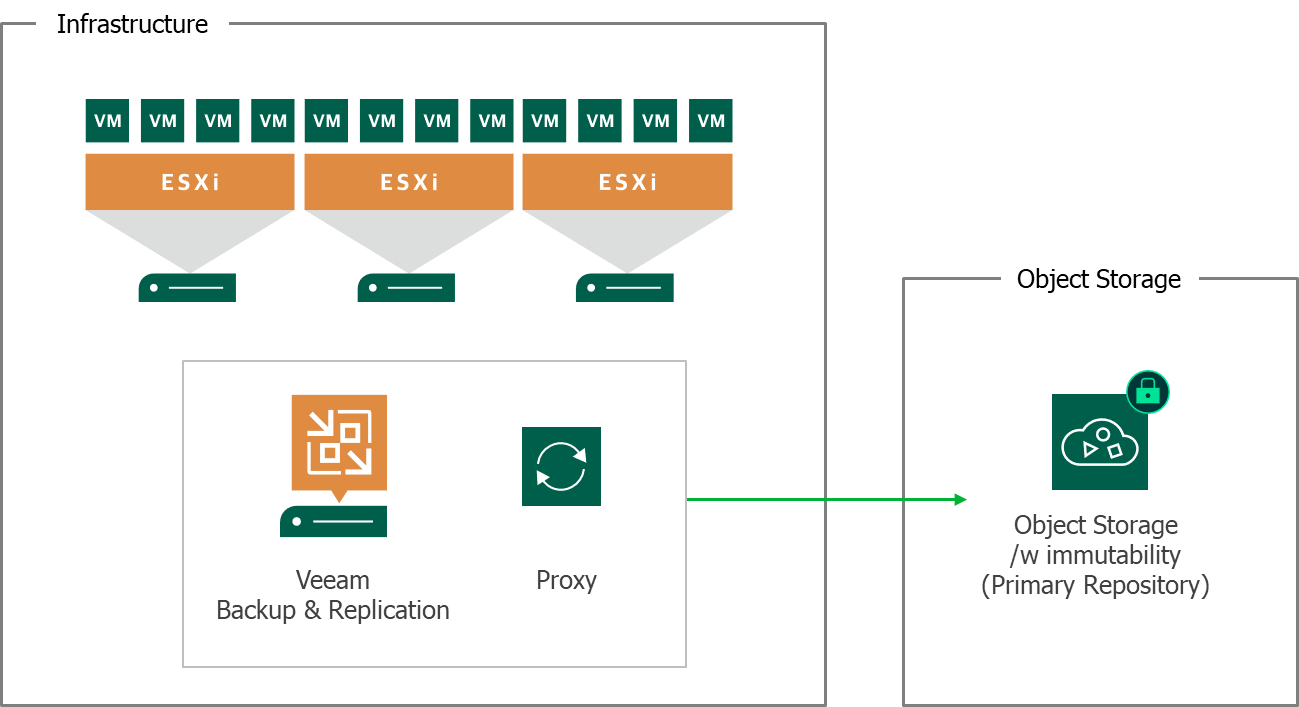
This feature facilitates the management of various types of data. Combined with direct-to-object storage, it allows customers to easily move backup data from their on-prem storage systems to cloud-based object stores while retaining the relationship between the data and the backup jobs.
Before this update, customers would have to change the configuration manually, using different workarounds to enable the backup data to be migrated alongside their related backup jobs. VeeaMover simplifies this process by allowing businesses to implement the whole migration in several clicks.
Additional use cases for VeeaMover include:
Another area of improvement in v12 is security. Veeam has enhanced its data defenses to address the rapidly evolving threats of ransomware and other hacking techniques:
Veeam has expanded its capabilities for service-provider environments by introducing the following features for the VMware Cloud Director service:
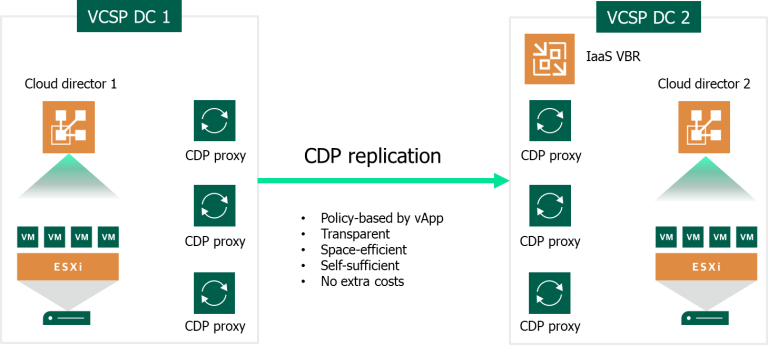
Veeam offers three main capabilities for maintaining business continuity:
Users can easily back up and restore data from various locations while avoiding vendor lock-in, allowing them to use different clouds and platforms. The Veeam platform is available in a Foundation, Advanced, or Premium edition for enterprises. All tiers include the award-winning backup and replication and instant recovery capabilities of Veeam.
The Advanced and Premium tiers additionally offer advanced resiliency with more sophisticated monitoring, analytics, and recovery features:
The following best practices can help organizations make the most of Veeam v12.
It’s important to right-size repositories according to the proxies used by the organization. Planners should divide the number of proxy cores by three and round them up. For instance, if the company has 62 proxy cores, it should provision 21 cores.
Veeam’s repository also has RAM requirements – users should calculate four GB for each repository core to achieve sufficient RAM. For example, if there are 21 cores, the overall RAM should be 84 GB. The overall repository should have a minimum of two cores and 8 GB RAM.
When setting up the backup repository, it’s important to understand the available infrastructure options. Customers can limit the maximum number of concurrent tasks or data transfer rate. Applying these limits is optional, especially if the repository runs on right-sized hardware. However, it might be necessary to throttle an undersized repository to avoid timeouts and overruns.
A Veeam backup repository can be hosted on virtual or physical hardware, but physical hosts are recommended where possible because they improve performance. This approach also helps ensure that backups are stored on separate systems.
When storing the backup repo on a virtual machine, it is recommended to store the repository on a hard disk instead of a VMDK file. This improves resiliency in the event that the VMDK file becomes corrupted.
A good guideline for designing the backup architecture is to follow the 3-2-1 rule. This rule indicates that there should be three copies of the data, including the original and two back ups. There should be at least two media types to store these copies (i.e., at least one backup is stored in a separate medium from the original). Finally, there should be at least one off-site copy of the data.
When building the Veeam repository, organizations should assess whether they need a scale-out backup repository. Scale-out repositories have several storage tiers and are ideal for dynamic enterprise environments.
When setting up a scale-out Veeam repository, the organization should specify the performance tier and placement policy, as well as (optionally) a capacity tier . The performance tier comprises the existing repositories, known as performance extents, combined in an overarching scale-out repo.
Learn more in our detailed guide to Veeam best practices (coming soon)
Cloudian provides secure storage for Veeam Backup & Replication v12. Here’s how Cloudian ensures secure storage for Veeam backups:
It’s important to configure and implement security best practices specific to your environment, such as secure access credentials, regular software updates, and network security measures. Additionally, compliance with relevant regulations and adherence to your organization’s security policies are crucial for maintaining the overall security of your Veeam backups stored on Cloudian.
Learn more about Cloudian and Veeam V12.