VMware Data Protection was a native data backup solution provided as part of the vSphere stack. VMware Data Protection was discontinued, and most users have turned to third party VMware storage backup tools, which can provide similar or additional functionality. Read on to learn about some of the most popular tools you can use to back up your VMware data center.
In this article:
- What is VMware Data Protection (VDP)
- Alternative 1: Veeam
- Alternative 2: Acronis
- Alternative 3: Nakivo
- Alternative 4: Synology
- Alternative 5: ThinWare
This article is part of a series on VMware Storage.
What is VMware Data Protection?
VMware Data Protection (VDP) was a backup and recovery solution offered as part of the vSphere suite, powered by EMC Avamar. VMware announced End of Availability (EOA) for VDP in 2017, and End of General Support (EOGS) was announced for March 2020, meaning existing deployments will be supported only until that date.
VMware Data Protection provided the following capabilities:
- Agentless backup and recovery of virtual machine images
- Application-aware backup for Microsoft applications
- Variable-length deduplication across all virtual machines in the same virtual appliance
- Backup verification
- One-step recovery
- Restore virtual machine directly to host when vCenter Server is offline
- Faster restore with Change Blog Tracking
Since the EOA announcement, VMware users are migrating to third-party backup solutions. There are several mature solutions available, which offer all the capabilities of the old VDP and more. Below we list five solutions you can use for VMware backup, several of them with free tiers that let you get started at no cost.
Alternative 1: Veeam Backup & Replication
Product page: https://www.veeam.com/vm-backup-recovery-replication-software.html
License: Commercial, free up to 10 VMs
Supports: VMware vSphere, HyperV, AHV, AWS, Azure, Google Cloud, IBM Cloud

Features:
- No need to install agents
- Backup and replication for ESXi hosts or VMs
- Supports Virtual tape libraries (VTL) and physical tape drives
- Application-aware backup for Active Directory, Exchange, Microsoft SQL and SharePoint
- Cloud tier lets you save to cloud services like Amazon S3
- Role-based access control (RBAC)
- WAN acceleration for backing up large data volumes to remote storage
- Can encrypt data at the source, in motion and at rest using AES 256-bit
Alternative 2: Acronis Cyber Backup
Product page: https://www.acronis.com/en-us/business/backup/virtual-machine/
License: 30 days trial, license for 1, 2, 3 years priced per Virtual Host, Server and Workstation.
Supports: VMware vSphere, HyperV, XenServer, Red Hat Virtualization, KVM, Oracle

Features:
- No need to install agents
- Granular recovery for folders, files, databases, documents, or individual emails
- Fast restore in 15 seconds or less
- Data deduplication and Changed-Block Tracking to reduce backup storage
- Role-Based Access Control (RBAC)
- Bare-metal recovery lets you backup and restore entire ESXi hosts
- Remote recovery over WAN
- vSphere replication with WAN optimization
- Validate recovery in a sandbox environment
- Customize bootable media with scripting for automated recovery
Alternative 3: Nakivo
Product page: https://www.nakivo.com/vmware-backup/
Licensing: Free up to 10 VMs, perpetual license based on number of sockets on hosts or per-machine annual subscription
Supports: VMware, HyperV, Nutanix, Amazon, Azure
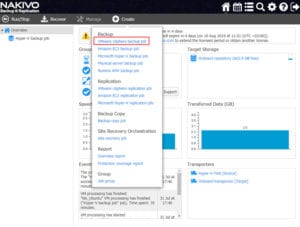
Features:
- Backup to remote sites
- Orchestration of data recovery in complex setups
- Application-aware backup and recovery of VMs, Microsoft Exchange, Microsoft SQL, Active Directory
- Enables saving backups to Amazon or Azure
- Automatically verified backups
- Deduplication and compression to reduce storage costs
- Restore full VMs or virtual disks
- LAN-free data transfer and network acceleration
Alternative 4: Synology Active Backup
Product page: https://www.synology.com/en-global/dsm/feature/active_backup_suite
Licensing: Enterprise pricing available upon request
Supports: VMware, HyperV
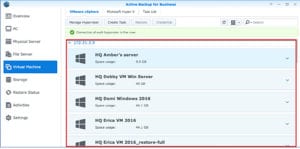
Features:
- Does not require installing agents
- Application aware backup for Exchange, Active Directory, Microsoft SQL, SharePoint
- Virtual Machine Manager lets you restore services even when production VMware environment is down, and can be used for on-screen simulations of backup operations
- Instant restore—start VMs directly from backup
- Bare-metal backup for entire ESXi hosts
- Incremental backups with Changed Block Tracking to reduce storage space
- Deduplication across multiple devices, platforms and versions
Alternative 5: ThinWare vBackup
Product page: https://www.thinware.net/Products/ThinwarevBackup/tabid/202/Default.aspx
Licensing: Free with most functionality, cost per ESXi host for advanced features like compression and vSphere APIs
- CLI and API for automation
- Basic and advanced compression to improve backup speed and reduce storage volume
- Pooled backup storage using thin provisioned disks deployed on virtual machines
- Integrates with VMware Consolidated Backup
- Instant restore—power up virtual machine directly from backup
Read more in our guide on VMware backup and VMware site recovery manager.
Distributed Storage for VMware Backups with Cloudian
VMware backups can take up huge amounts of storage space, and setting up on-premise storage infrastructure can be daunting.
Cloudian HyperStore is an on-prem, enterprise storage solution that is certified for use in VMware environments, and enables easy scalability from hundreds of Terabytes to Exabytes to support any scale of backup data. It is fully compatible with the S3 API. HyperStore is used in demanding operator-scale deployments using VMware vCloud Director.
Learn more about Cloudian’s solutions for VMware storage.


