How to save cost, reduce stress, and keep using the software you already know
The New Backup Target: Hybrid Cloud
You know the challenges of the backup process. Veritas and Commvault are good products, but backup is still a chore. Your three choices for a backup target all have challenges: Tape is troublesome, disk is expensive, and backup to the cloud is slow.
As an IT manager, you pick the best solution you can afford, but you’re often forced to make compromises along the way. Too often, the result is busted backup windows and unmet RTO and RPO SLAs, not to mention hours of wasted time and accumulated stress.
Now there’s a fourth backup target option: Hybrid Cloud. (see Backup Solutions Note)
Hybrid cloud as a target gives you a faster, more reliable, lower cost process — free of capacity constraints. It works right now with the software you already know. And you can get started at zero upfront cost.
How the Hybrid Cloud Helps
Hybrid cloud integrates an on-premises disk-based target with a cloud-based target. Both the on-prem storage and cloud storage use the same interface and are managed as a single storage pool.
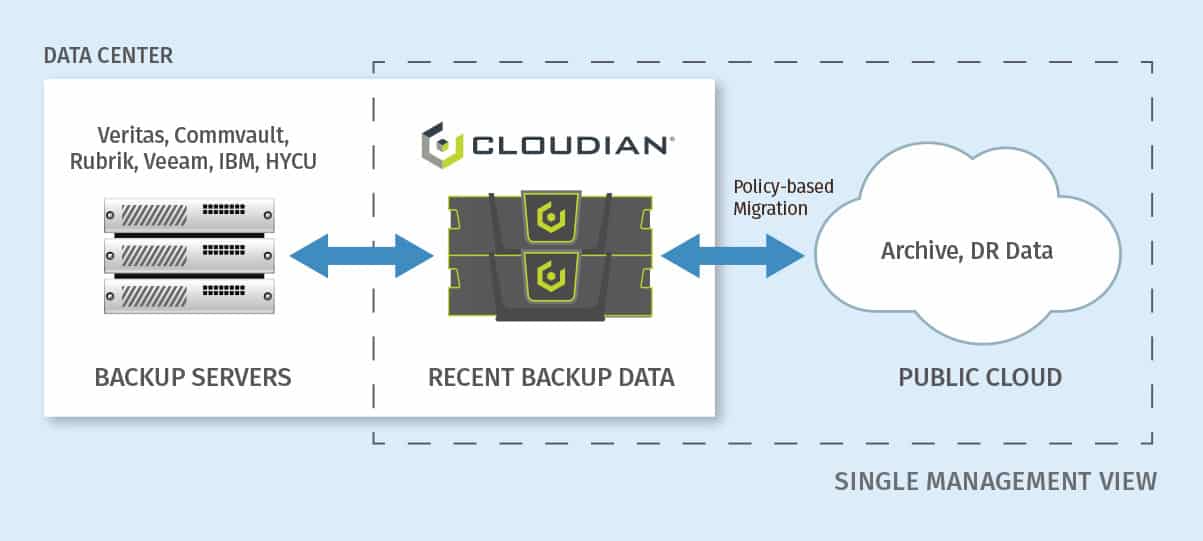
Their respective functions are:
- On-prem target: Fast disk-backup. Provides predictable backup time; ensures immediate access for RTO/RPO SLAs
- Public cloud target: DR repository; low-cost and offsite, it provides the ideal long-term archive, plus overflow capacity for limitless scalability
Works with Existing Backup Software
Backup procedures are proven through years of development. And you know well the software you have. The hybrid cloud approach leverages all of that investment and learning by preserving your existing processes.
To the backup software, the hybrid cloud appears exactly as cloud storage. (Connectors to Amazon S3 and other services are now available with most popular backup software.)
With hybrid cloud, that connector is simply directed at the on-prem storage. The on-prem storage then connects to the cloud. The two are managed as a single, limitlessly scalable storage pool.
The on prem S3-compatible storage is then directed at the S3 public cloud for data tiering purposes. The most recent backups — ie, the ones you’re most likely to use — are kept on prem. The older copies are migrated to the cloud.
The combined solution becomes a simple, drop-in replacement for existing backup target technologies. The result: on-site storage for fast access, and cloud storage for low-cost archive and DR.
In summary, hybrid combines a petabyte-scalable, high-performance on-premises backup target with seamless cloud storage integration. Together they let you retain a familiar workflow while ensuring success on the objectives that matter to you: backup window predictability, and repeatable RTO / RPO.
Start Small and Grow
Best of all, you can start with a small deployment, prove it out, and grow. On-prem S3 storage can be deployed on servers you already have, or deployed as preconfigured appliances.
There are even zero-upfront-cost options using Amazon metered-by-use software from the Amazon Marketplace.
Eight Ways Hybrid Cloud from Cloudian Makes Backup Better
Cloudian is the on-prem storage node in a hybrid storage configuration. It features the industry’s highest level of S3 compatibility, ensuring full interoperability with Veritas, Commvault, and Rubrik.
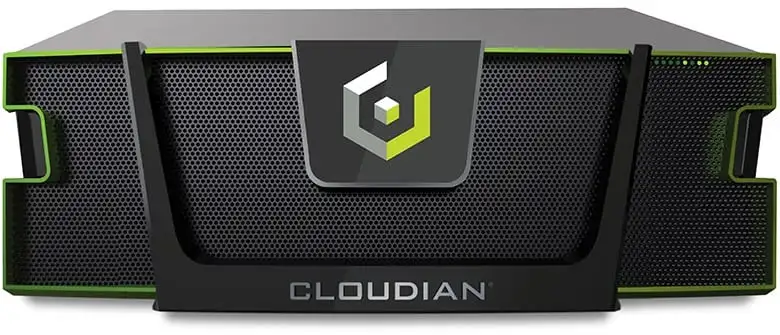
The Cloudian architecture is a scale-out storage cluster comprised of shared-nothing storage nodes. Your media servers connect to the on-prem Cloudian cluster via Ethernet and communicates via an S3-compatible API. Your backup software views the cluster exactly as it views cloud storage. It stores data to Cloudian exactly as it would to cloud storage.
The difference with Cloudian vs cloud alone is that all recent backups are stored locally for quick recovery when needed. Policy-based migration then allows older snapshots to be migrated to the public cloud. This frees up local capacity, and also provides an offsite copy for DR use.
Here are eight ways this helps:
1) Performance to handle the largest environments
Cloudian scales to petabytes with a scaling model that grows in both capacity and bandwidth. Predictable backup windows result from Cloudian’s high streaming bandwidth: Writes in excess of 5000 MB/s can be achieved, or 18TB per hour.
2) Petabyte-scalable
You can start small with just three nodes, and scale to petabytes simply by adding nodes. Scaling is seamless and does not require downtime.
3) 70% less cost than conventional disk
Built on industry-standard hardware, Cloudian drives down the cost of on-prem, disk-based storage to 1¢/GB/month or less, depending on capacity.
4) Manage one data pool
Cloudian maintains data in a single pool across all nodes. You get one-to-many auto-replication, enhancing data durability. No need to juggle what’s “active” or “passive,” create complex policies and snapshot management techniques, or track which sites are replicating to where.
5) Distributed architecture for global data protection
Enterprises struggle to manage backup at remote offices. With Cloudian, clustered nodes can be deployed globally and interconnected, thus allowing data to be automatically replicated across sites. Because the nodes form a single namespace, you can implement policy-based data migration to the cloud for DR purposes. You get global data protection with fast local recovery, all managed from a single location.
6) Deploy as appliances, or on your own servers
Cloudian is built on industry-standard hardware. You have the flexibility to buy either pre-configured, fully supported appliances, or software for installation on the servers you choose. Either way, you benefit from the value of commodity hardware.
7) Drop-in integration
Cloudian can be immediately integrated with backup software packages that support cloud storage, including Veritas NetBackup, Veritas Backup Exec, Commvault Simpana and Rubrik. Cloudian is viewed exactly as cloud storage for both backup and recovery. For information that has been migrated to the cloud, Cloudian transparently retrieves that data and presents it to the media server.
8) Start small, even at zero upfront cost
Contact Cloudian to get started. We can even show you options that get you started at zero upfront cost, with Cloudian from the Amazon Marketplace.
For more information, read the Backup Solutions Note or specific data protection solutions with
Configuration Guides for Veritas and Commvault are also available.
- Veritas
- Commvault


