AWS Outposts Q&A
How Does AWS Outposts Work?
Ordering and Utilizing Outpost Capacity
Organizations can order Outposts configurations with a combination of compute and storage capacity that suits their needs. This is done through the AWS Console (see our tutorial below). Each configuration includes pre-validated SKUs that offer a combination of Amazon EC2 and Amazon Elastic Block Store (EBS) volumes, built-in networking.
After you make an order, within a few weeks an AWS representative physically delivers the hardware to the site, connects it to power, and establishes a network connection to the AWS Region and local network (see more details about networking below). The equipment used to configure AWS Outposts is fully managed, monitored, and operated by AWS, just like the equipment in AWS data centers.
Once the Outposts device is locally installed, you can launch EC2 instances locally – using standard AWS APIs or the AWS Console. Development teams can use native AWS services to build and run applications, leveraging local resources running on the Outpost device, or remotely on connected AWS Regions.
A major advantage of Outposts is the ability to manage resources on premises and in the public cloud in a uniform way. Both cloud sites and local sites supporting outposts use the same Intel Xeon technology and the same EC2 instance types to support seamless migration from on-premises to cloud resources.
Outpost Network Connectivity
AWS Outposts must be able to connect to the local network in order to serve local workloads. At the same time, it must maintain a constant connection to an AWS Region. To enable this, the local network must provide Wide Area Network (WAN) access to the Amazon Region and the Internet.
Amazon can extend Amazon VPCs from AWS Regions to Outposts, using the same VPC components such as Internet Gateways, Amazon VPC Transit Gateways, Virtual Private Gateways, and VPC Endpoints. An Outpost belongs to a specific Availability Zone (AZ) in its Region, and you can use resources in the AZ to improve resilience.
How Outposts connects to the local network
The following components are used to connect the outpost to the local network:
- Physical connection from the Outpost patch panel to local network equipment.
- Two Link Aggregation Group (LAG) connections from Outpost network equipment to local network equipment.
- Virtual LAN (VLAN) connection between the outpost and the local network equipment.
- Layer 3 connectivity for each VLAN.
The Border Gateway Protocol (BGP) is used to advertise routes between Outposts and local service links (your dedicated connection to the Amazon data center), and between Outposts and the local network, via a local gateway.
How Outposts connects to AWS Regions
When an AWS Outposts device is deployed, Amazon establishes a service link connection to the AWS Region you select. A service link is a set of encrypted VPN connections that are used whenever an Outpost communicates with an Amazon Region.
Outposts provides a private connectivity option—if you enable this option, the service link will establish VPN connections using your existing VPC and subnets.
Once the service link is established, the Outpost is used and managed by AWS. The service link is used for management commands, as well as traffic between the Outpost and the VPCs in which it manages resources.
Outpost service links support a maximum transmission unit (MTU) of 1300 bytes. To improve connection speeds, it is recommended to use AWS Direct Connect, or ensure you have at least a dual 1 Gbps Internet connection.
Related content: read our guide on AWS local zones and on hybrid cloud architecture
How Do You Order a New Outpost from Amazon?
- Open the AWS Console and navigate to Outposts.
- Click Place order, and select the required capacity for your Outpost.
- Click Next, select a payment method, click Next again and select Create new Outpost.
- Type a name and description for your Outpost, and select the Amazon Availability Zone which will be the home AZ for the Outpost.
- If you want to use private connectivity, select a VPC and subnet within the same AWS account as the one you used to create the Outpost.
- In the Site section, select Create New Site, click Next, and enter information for your site—the physical location where the Outpost will be installed. Click Place order.
At this point, an Amazon representative will get in touch with you, confirm details of the order, and schedule a time for technicians to arrive and install the Amazon Outposts device.
Why Would I Use AWS Outposts Instead of Operating in an AWS Region?
AWS Outposts can help support applications with local data processing requirements and low latency. For example, you can use Outposts for workloads running on factory floors, real-time medical imaging or patient diagnosis, as well as media and content streaming.
Outposts can help you to securely process and store on-premises customer data or data located in countries outside the range of AWS regions. Outposts can also be more cost-effective, letting you use on-premises and cloud resources together.
Can I Use Outposts When it is Not Connected to the AWS Region?
Outposts rely on connectivity to AWS Regions. They are not suitable for environments with no Internet connection or limited connectivity. To use Outposts, Amazon recommends you have a highly available network connection to the AWS Region.
To use Amazon services in environments disconnected from the public Internet, you can use services like Snowball Edge, which operate independently without connectivity to Amazon data centers.
Can I Reuse my Existing Servers in an Outpost?
You cannot reuse your existing servers in an outpost. This is because Outposts uses AWS infrastructure design, which is supported only on hardware designed by AWS. This hardware is optimized by AWS for high performance, reliable operations, and security.
Documents
Solution Brief
Cloudian HyperStore Installation Guide
Cloudian Support Services Datasheet
Cloudian Support Contact Information
![]() Meet your data sovereignty, capacity, and latency needs with S3-compatible storage on-prem. Scale to exabytes of storage in your data center, directly accessible from your AWS Outposts-based applications.
Meet your data sovereignty, capacity, and latency needs with S3-compatible storage on-prem. Scale to exabytes of storage in your data center, directly accessible from your AWS Outposts-based applications.


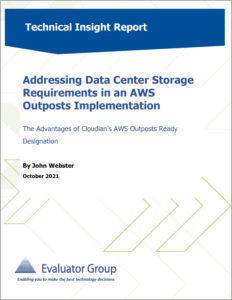 Enterprise IT executives are increasingly pursuing a hybrid cloud strategy. To align with that approach, Amazon Web Services introduced Outposts to deliver AWS services to on-premises data centers using a hybrid cloud architecture.
Enterprise IT executives are increasingly pursuing a hybrid cloud strategy. To align with that approach, Amazon Web Services introduced Outposts to deliver AWS services to on-premises data centers using a hybrid cloud architecture.


