How to Configure Cloudian HyperStore for Hybrid Cloud
Because Cloudian HyperStore is built for seamless cloud integration, it is an ideal platform for hybrid cloud deployments. This blog will explain how to configure Cloudian HyperStore to use on an on-premises data centre to create a hybrid cloud deployment.
CLOUDIAN SUPPORTS MULTIPLE DEPLOYMENT TOPOLOGIES
Cloudian HyperStore storage nodes may be deployed in separate regions or separate data centres (DC’s), making it sufficiently flexible to cope with any topology and replication requirements.
In this example, we will add an additional DC for the on-premises cluster. We can then configure storage policies that span multiple DCs, allowing for a DC failure without any service interruption. This method does require low-latency networks. Where this is not possible, it may be preferable to create multiple regions and then use cross-region replication (CRR). This idea of “regions” is similar in concept to AWS Regions, but can be used more locally for segregation purposes.
To see a demonstration of this hybrid configuration, view this video.
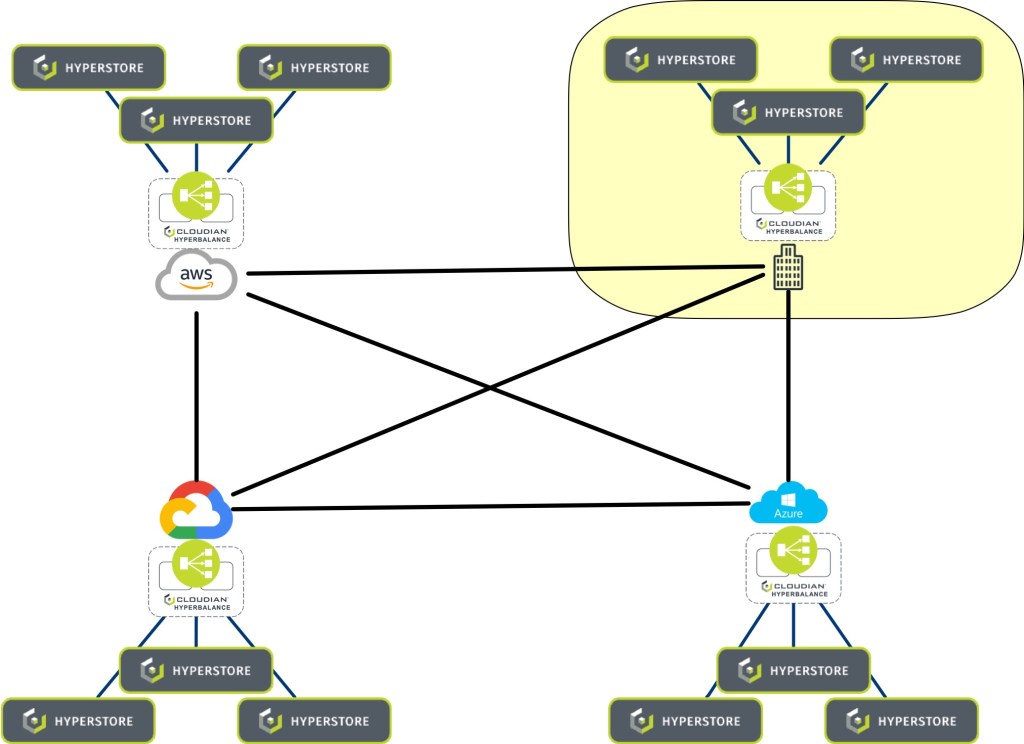
The VM’s shown in the video give an idea of the minimum requirements to stand up a HyperStore cluster:
• 3 x HyperStore Nodes
• 1 x Load balancer (in this case, the Cloudian HyperBalance load balancer)
To create a full demo lab, we also recommend:
• 1 x DNS server
• 1 x server running Cloudian HyperIQ Observability and Analytics software
For the external connectivity, the configuration includes a firewall and an ipsec VPN server (which in this case is also a DNS server).
Adding a new DC via the GUI
HyperStore makes the process of adding a new DC very easy. Note that the initial configuration of the nodes (hostname, networking, timezone etc) should all be done in advance of the GUI procedure.

David Axler, Principle Architect


