In the dynamic world of data management, Cloudian continues to deliver powerful new functionality that help our customers derive more value from their Cloudian investment. One such addition to Cloudian HyperStore File Services is the Snapshot functionality, bringing a new dimension and ability to fall back in time for your file share management.
What are Snapshots?
A file share “snapshot” is like a time machine for your data. When enabled, a snapshot captures a precise moment in time, preserving pointers to your object data within the bucket. This provides users of SMB and NFS client applications with the ability to traverse through the file share’s history, retrieving and downloading objects as they existed in the past.
Introducing the Snapshot Schedule
The Cloudian Management Console (CMC) now features the “Snapshot Schedule” tab, where users can set up regular schedules for the system to automatically create snapshots. This means you can configure hourly, daily, and monthly schedules to ensure your file shares are consistently protected.
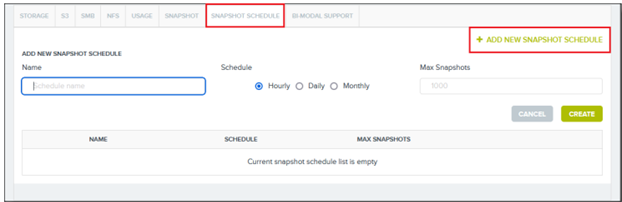
For each schedule, you have the flexibility to define the maximum number of snapshots the system should retain. Once this limit is reached, the system intelligently manages your snapshots by automatically deleting the oldest one each time a new snapshot is created. You’re in control, ensuring that your storage is used efficiently without unnecessary clutter.
Navigating Through Time
As snapshots are created based on your schedules, you can easily track them through the “Snapshot Schedule” and “Snapshots” tabs. The intuitive naming system allows for quick identification of associated schedules. Want to clean up or make adjustments? No problem. The Snapshot Schedule tab provides an overview, allowing you to edit or delete schedules at any time.
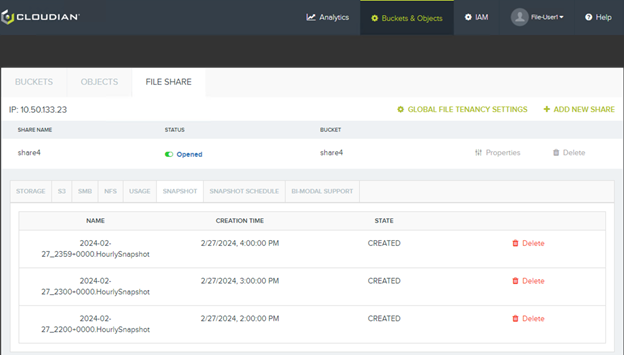
Empowering End Users
End users can easily and quickly access and interact with any saved HyperStore File Services Snapshots. Once snapshots are created for a file share, end users can discover them in a hidden folder under the file share root. Each existing snapshot is uniquely named and listed, enabling users to explore past versions of files and download them if needed.
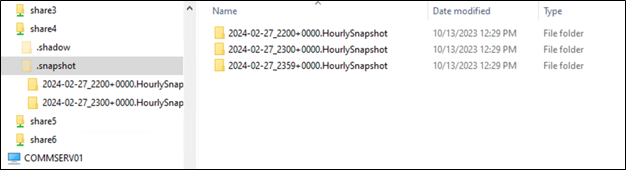
While the benefits are immense, it’s crucial to note that deleting a snapshot means losing access to that specific point in time. Additionally, older snapshots are automatically managed by the system based on your configured maximum number of retained snapshots for each schedule.
Conclusion
With HyperStore File Services Snapshots, you’re not just managing data; you’re unlocking the power of time travel for your file shares. Users never need to worry about accidental file deletions or changes again – and they are empowered to seamlessly navigate the past and enhance the resilience of your data management strategy. Experience the future of file sharing with Cloudian HyperStore File Services Snapshots.
As technology continues to advance, your data management solutions should too. Cloudian HyperStore is your partner in safeguarding your unified file and object data – now, in the future, and in the past with HyperStore File Services Snapshots.

Glenn Haley, Senior Director of Product Management, Cloudian


