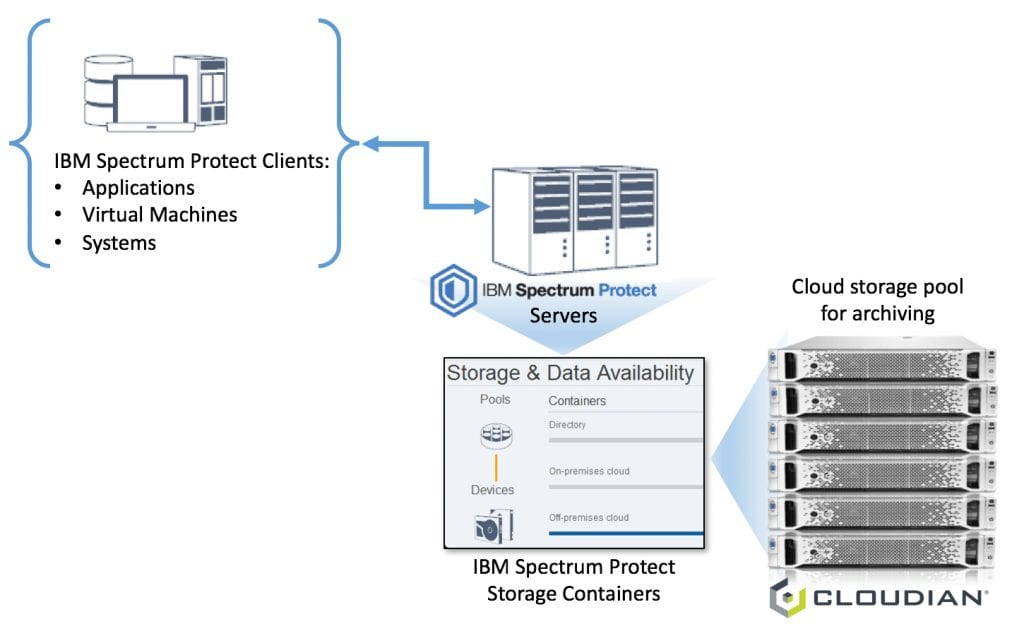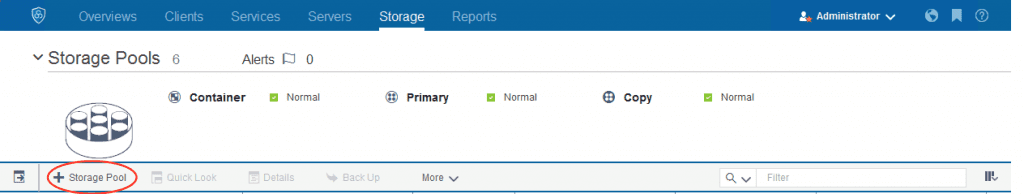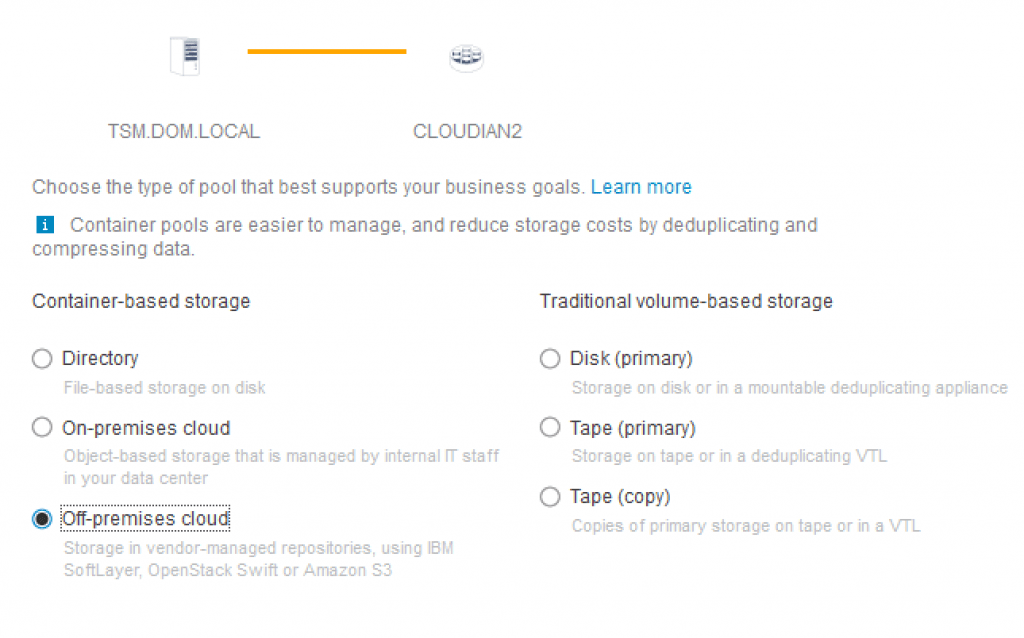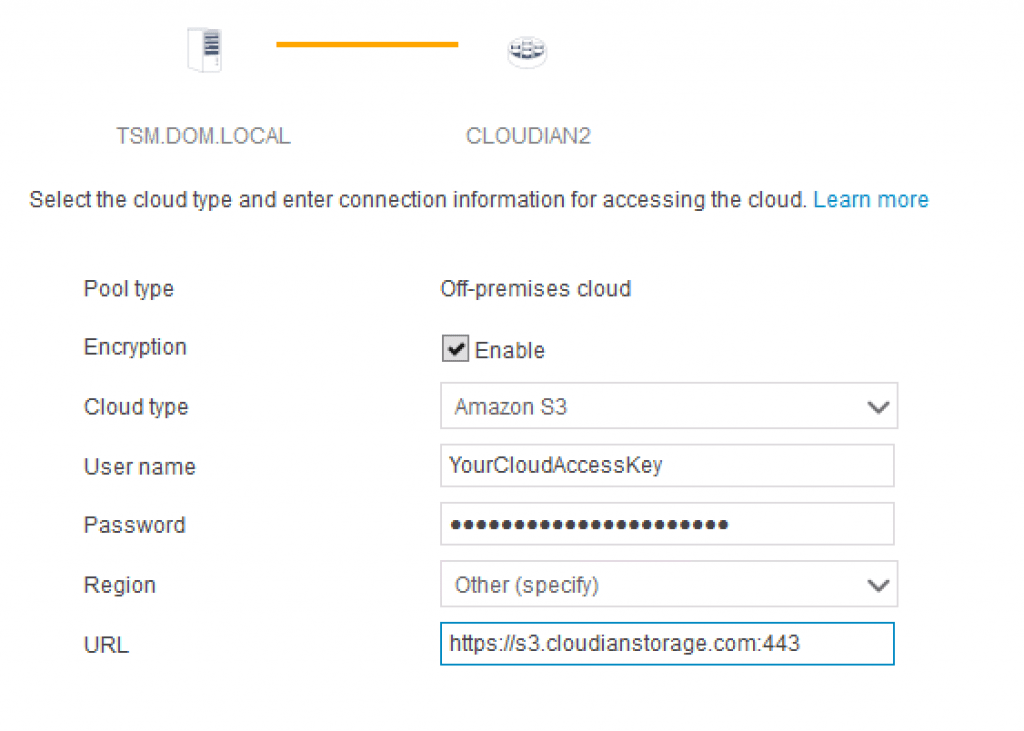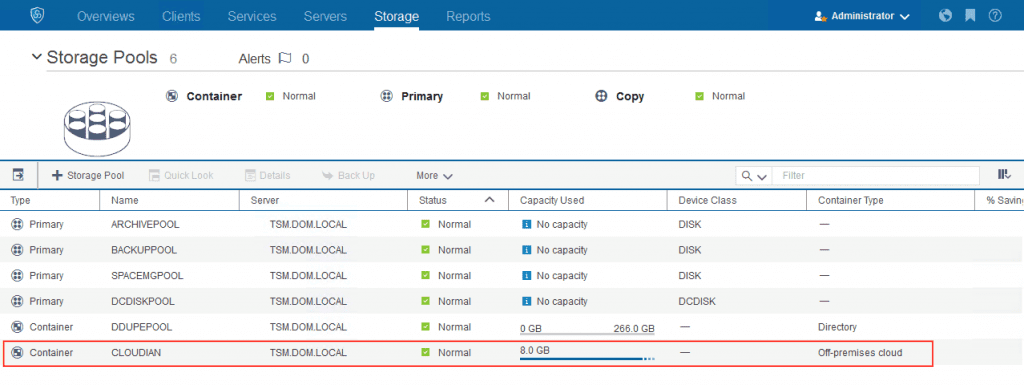IBM recently announced its $34 billion acquisition of Red Hat. This blockbuster deal signals a sea change in cloud as IT managers broaden their view of what cloud is and how it’s most effectively deployed. With Red Hat, IBM is positioned to lead in the multi-cloud world.
Prior to this acquisition, IBM already was a full-featured cloud provider, with both on-prem and cloud-based elements in their portfolio.
With Red Hat, IBM now adds two new dimensions:
- Fluid application and data migration: Red Hat brings Linux-based tools, including containers, the OpenShift container platform, and Kubernetes orchestration. Part of the multi cloud promise is to make clouds interchangeable with seamless workload and data migration. This helps make that possible.
- Multi-cloud interoperability: Orchestration, of course, is only half of the puzzle. The other half is broad platform interoperability, something the open source Red Hat platform was built to deliver.
Why Enabling the Multi-Cloud Matters
Enabling the multi cloud may seem like a curious move for a cloud provider. After all, it makes it easier for your customers to go to the competition! But it’s a savvy move for two reasons:
Users are going to the multi-cloud anyway
In a recent IDC survey, IT managers report that 75% of workloads would ideally run in a diverse cloud world, not just on a single public cloud. The customers will go to the provider that enables their preferred model.
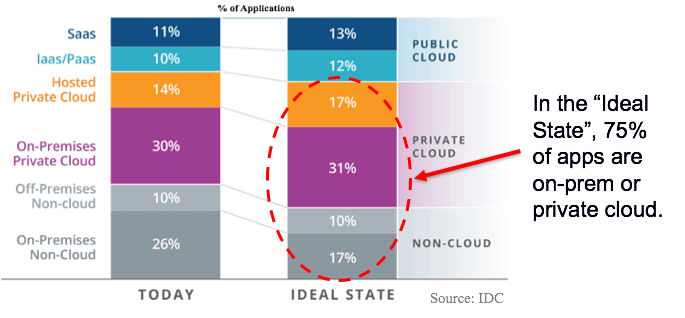
Enabling the multi cloud drives dominance
Being open actually drives customers to you. Gartner stated this about the multi cloud:
- “Most organizations will pursue a multi cloud strategy, although most will also designate a primary cloud provider for a particular purpose, and are likely to have 80% or more of those types of workloads in their primary provider.”
By this thinking, the vendor who best enables the multi-cloud will also reap the preponderance of the revenue.
Cloudian Delivers on the Multi-Cloud Vision Today
Cloudian has been promoting the multi cloud vision since January 2018. With the launch of HyperStore 7, Cloudian began supporting multi cloud deployments across private cloud and public clouds including AWS, GCP, and Azure.
Cloudian links divergent environments with:
- A single view of data, combining private + public clouds
- Common API across clouds
- Single-point management
IBM, in fact, mirrored these same values in their Red Hat announcement. Here’s a deal summary, annotated with Cloudian points:
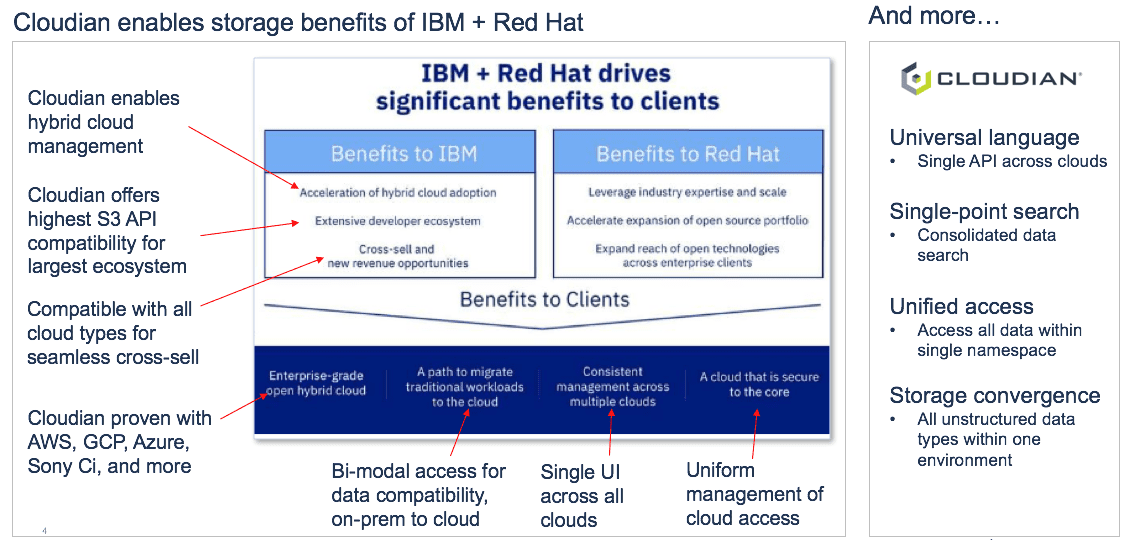
HyperStore 7 Converges the Clouds
HyperStore 7 is a scale-out object storage platform and multi-cloud controller in a single software image. Deployed on prem or in the cloud, it enables all cloud types:
- Private cloud: Deploy on-prem or as a hosted private cloud for scalable storage
- Hybrid cloud: Link to any cloud (AWS, GCP, Azure) and replicate or migrate data using policy-based tools — without middleware or 3rd party software
- Multi cloud: Deploy in multiple clouds to provide single-API connectivity and a common management framework
Combine these capabilities to create whatever management model your use case demands.
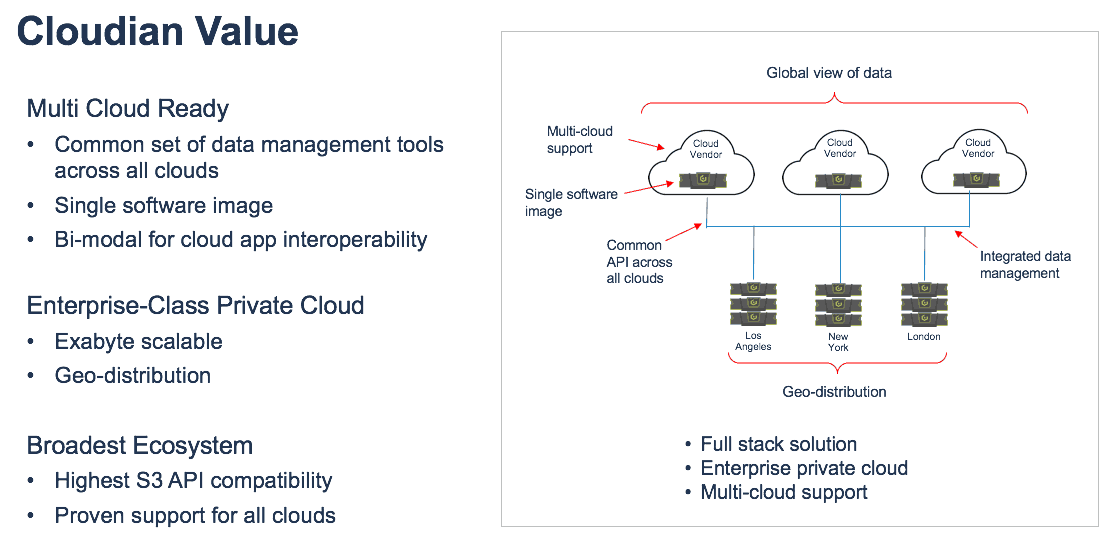
The Multi-Cloud Takes Shape
With Red Hat, IBM has advanced the multi-cloud conversation, further validating an important market direction. Ultimately, both consumers and cloud providers will benefit as open solutions expand the possibilities for everyone.
In the early days of cloud, the providers were walled gardens with unique APIs and proprietary management tools. The web also started as a walled garden (anyone remember Prodigy and AOL?). While web fortunes were made in those early days, the fastest part of the web growth curve starting after the walls came down. The same could well happen here.
Learn more about Cloudian HyperStore Multi-Cloud at https://cloudian.com.
YOU MAY ALSO BE INTERESTED IN: