Running low on NAS capacity? Over 60% of NAS data is typically cold and infrequently accessed. Common examples include old project information, engineering files, historical data, and media that rarely gets used. All of these sit there, consuming capacity and data backup resources. Cloudian and Komprise let you offload that data to on-premises Cloudian storage and immediately reclaim 60% of your Tier 1 NAS capacity.
View this on-demand webinar with Komprise and Cloudian, “How to Delay Your Next NAS Expansion,” to learn more.
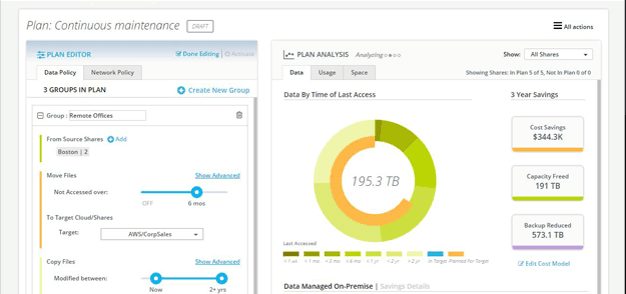
Transparently Tier Data to Cloudian, at 70% Less Cost
Cloudian/Komprise lets you find and reclaim that costly NAS capacity without user disruption. So you can defer that next NAS purchase.
One of the key benefits of the Cloudian/Komprise solution is that users will see no change in data access. Komprise’s software transparently tiers old or dormant CIFS and NFS files from any filer or server to Cloudian. That data is stored at 70% less cost and is still immediately accessible when requested by users. There are no delays, and no access charges. To the user, nothing has changed.
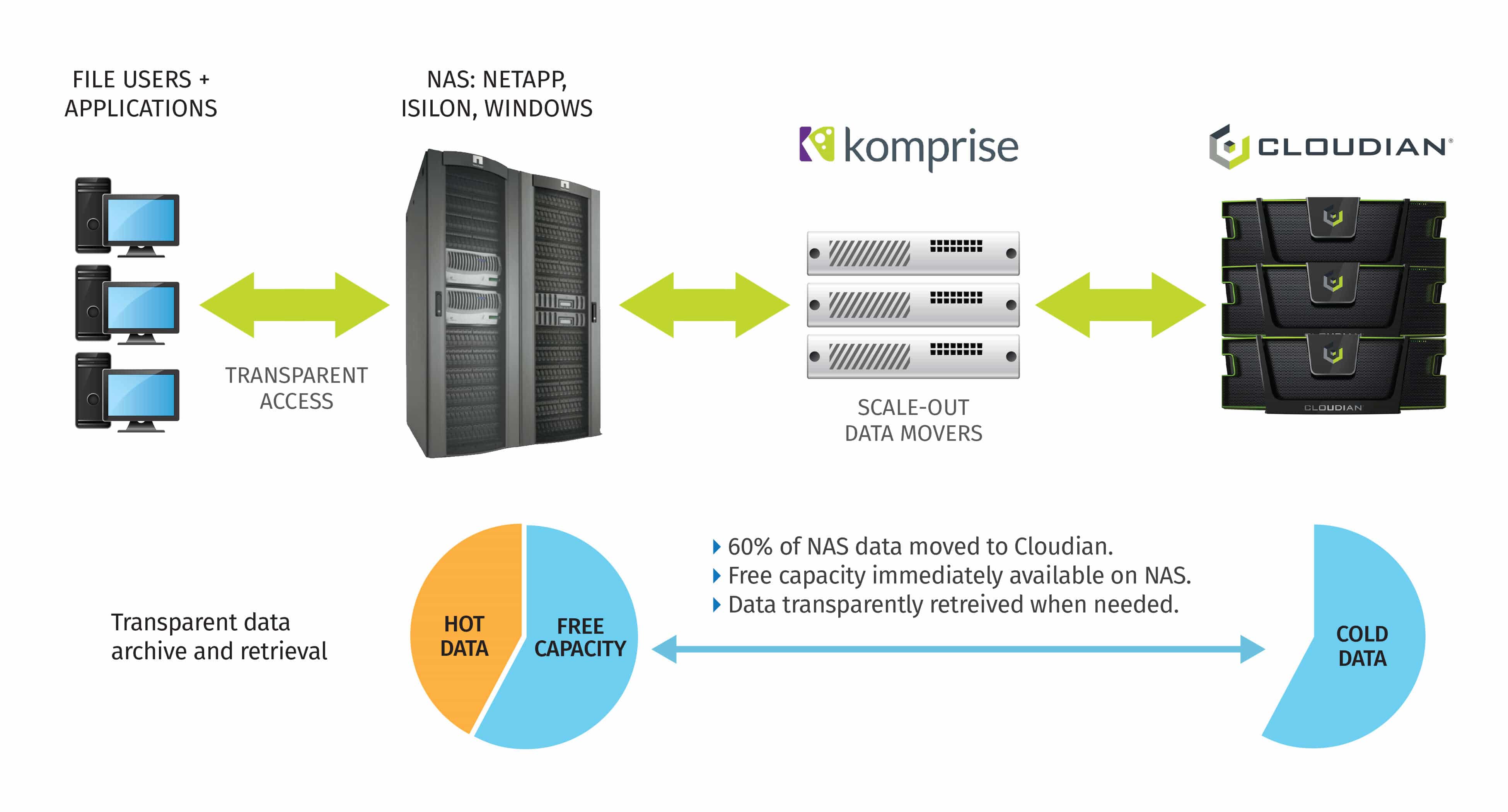
On-Prem Control, Public Cloud Prices
Cloudian gives you on-prem storage at the cost of public cloud. With Cloudian, the storage is in your data center, under your control, at costs down to ½ cent per GB per month. And there are no cloud access charges.
Save on Backup Licenses and Capacity
Unused data costs more than just NAS capacity: you’re also paying for the backup software and data copies. These can more than double your costs. When you migrate that data to Cloudian, it’s protected with nine nines data durability without the cost of a backup license. If you need more protection, you can tier data to a public cloud (such as Amazon S3) for offsite storage. Cloudian’s built-in management tools make that transparent as well.
With Cloudian/Komprise, you save on Tier 1 NAS, save on backup, and get full data protection.
Free Storage Assessment
Contact Cloudian for your free storage assessment. We will analyze the data on your NAS and show you what data is actually being used, and what data hasn’t been touched in months. And then we will provide you a written report and analysis of your potential savings of tiering that dormant data to Cloudian.
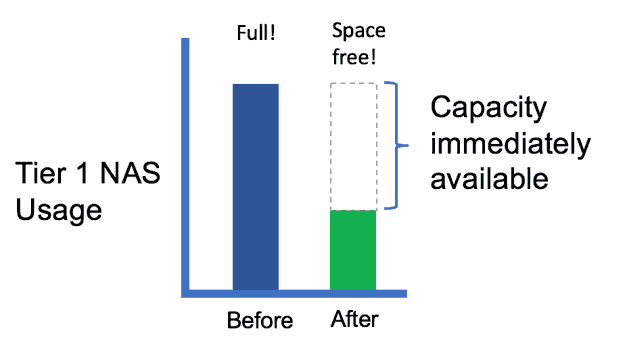
Reclaim costly NAS capacity and put off that costly expansion. Contact Cloudian today to get started. It’s quick and it’s free.
View the Cloudian/Komprise solution brief for more information.


